Autodesk Inventor
Autodesk Inventor is a modeling elements in building up, parametric 3D CAD software that is developed and distributed by the company Autodesk. " 3D " is that this spatial models are generated. Here, all modeling steps (elements), and all its dimensions ( parameters ) are stored separately and assigned, that is, models are also targeted later by changing the input values and controls influenced. Since this principle is also valid for the assembly, so that mechanical movement without further aids can be displayed as a video sequence.
The creation of the necessary drawings of parts and assemblies is a separate step, in which the previously created 3D models are shown only in printable form and provided with supplementary comments. The drawings are thereby linked associatively with the models, that is, with all changes to the models (3D) drawings ( 2D) are tracked automatically.
With Autodesk Inventor is a completely new development that is not widespread on the Based mainly used for 2D CAD system AutoCAD and must also be in principle handled differently in the application. (AutoCAD continue to exist independently, is added as occasionally needed alternative to the offered software package, and though in the version of AutoCAD Mechanical, ie with specific extensions for the engineering construction. )
As geometry core of the Autodesk own ShapeManager is used, which is also used in other Autodesk applications such as AutoCAD. ShapeManager was derived from the ACIS geometry kernel.
Modeling methods
A modeling approach is to model all the individual parts as separate parts. Then add them together in an assembly with the aid of so-called dependencies. Dependencies surfaces, axes, points and lines link together, thereby restricting movement and position to each other or fix. Changes the geometry of a part of the assembly, then all of this change depends in part on made parts. In addition to position and movement of a component can be influenced by another part of his geometry. In addition, it is also possible to model components directly in an assembly.
Another method that space method, first goes from a simplified basic form. This basic form can be a 2D sketch or a 3D model, are entered in the placeholder for the parts to be installed. From the basic shape of the individual component models are then via data link cut or modeled appropriately and supplemented with the required details. It automatically obtains matching component models that take as descendants of the common master model, all of this made dimensional changes at their own appropriate places.
Areas of application
Autodesk Inventor was designed specifically for mechanical design and is especially used in mechanical engineering, tool making, sheet metal processing and engineering.
The package consists of several components. The actual Autodesk Inventor software is a 3D Modellierpaket with the ability to create 3D parametric models and assemblies. Of these, can create 2D drawings derived and animations are created. Extensions provide for specific applications and industries powerful extra features. With Inventor Studio is photo-realistic 3D representations can be derived.
Scope
(As of mid 2007)
The basic package Inventor Suite includes:
- Autodesk Vault, a PDM system ( documents and version management )
- AutoCAD Mechanical
- The complete range of modeling tools, optimized for general engineering
- A comprehensive standard parts library
- All available drawings and parts list functions
- The sheet module, with many special sheet metal processing commands and a processing function ( There is a restriction on edits that are produced purely by strips or bending machine here.)
- The welding module with weld preparation, weld production and post-
- Frame Generator (from IV2009 Frame Generator, for metal objects )
- Inventor Studio, a renderer to create photo-realistic images and especially complex video sequences can
The package Inventor Simulation Suite also includes:
- To IV2009: Ansys FEM, a (finite element method ) module for strength and deformation calculations
- From IV2010: the FEM module (Finite Element Method ) based on the PlassoTech software. The new module is much more powerful and can also run on modules FEM analyzes.
- Dynamic simulation allows the simulation of dynamic mechanical systems with moving forces and acceleration calculations.
The package Inventor Routed Systems Suite alternative:
- Cable and line module for automated, based on component libraries modeling for pipe and hose assemblies and cables and harnesses based on connection lists and spatial routing requirements
The package Inventor Tooling Suite also includes:
- A module for constructing and editing of plastic injection molded parts (from IV 2010)
- Accessing the Moldflow ® database ( Moldflow ), the world's largest materials database for injection molding
- The module Inventor Mold Design, with the complete injection molds (molds ) incl Angus channels, webs and cooling channels can be generated
The package Inventor Professional Suite includes everything Enumerated.
Solutions for data management ( EDM)
- Autodesk Vault is used to manage the many obtained in 3D design data and supports the individual designer to the entire design team. It is a scalable, based on MS -SQL and MS- IIS, client-server management system in the development stages, Vault ',' Vault Workgroups ', Vault Collaboration ' and ' Vault Professional '. Vault communicates very closely on the " Autodesk Inventor API Object Model " with the CAD environment. The integrated Vault is already included in the standard delivery along with the free "Microsoft SQL2008 Express Server " is very powerful, but does not restrict the user rights such as folders or projects. From the stage, Collaboration ' can up multiple remote sites with a common database and replicated local data to be synchronized ( " Inter-site replication "). Vault has been developed in the modern Microsoft. NET environment and offers a very extensive customizability with, for example, Visual Studio, Visual Basic or C #. Almost all customizations can be created by a programmer about these API interfaces.
- Autodesk Product Stream (up to version 2009) was renamed as part of the unification in, Vault Professional ' and it also expands the range of functions.
- Autodesk Product Stream Professional ( "PSP" ), formerly the Compass acquired by Autodesk AIM system is a PDM solution for comprehensive and customized implementations is detached from the software generation 2011/2012 of " Vault Professional". The functionalities of PSP ' was and is in the follow-up products, Vault Collaboration and Professional' taken. "Compass" and its successor "PSP" had a proprietary API, which was often used in the software developers for adjustments long time. Since the Compass or PSP product family is successfully implemented in many large companies, the conversion will not take place abruptly but slowly over several generations of software.
Versions
The current version is Autodesk Inventor 2014, which was published together with AutoCAD 2014 and AutoCAD Mechanical 2014 in March 2013. (Note the version number: Autodesk is the program version number from the spring of each year, even in the " next " year because Autodesk in April the new fiscal year begins and thus always the time ahead. Example: In 2013, after the month of March so the version 2014 date, a not uncommon in the U.S. strategy of numbering. )
First appearance of Inventor versions In versions 1 to 10 known car names were the inspiration for the internal name. Since version 11 ( Faraday ), there are famous pioneers, whose names will be honored with the internal name.
Licensing, commercial use
- Single user license (SLM Single License Manager). For commercial use in companies The software is installed locally and the use of the license is tied to the hardware of this individual PCs. The activation is usually carried out via Internet access, but can also be made by mail or by post. The user has to agree to the use of his personal data. If the PC ( as planned ) replaced, this License can be "parked" at Autodesk and then transferred according to the new PC with a " license manager ". This license transfer can not be used to regularly move between two or more PCs the license as required. The use of a purchased license in Germany is allowed in Germany and in the EU. Use in other countries is governed by the license agreement separately.
Criticism: a customer with multiple SLM licenses can be very fast, even without any special malice, activate too many licenses. A clean Bookkeeping ( modern: "License Management" ) on the versions used on the respective PCs is therefore recommended!
- Network License ( NLM = Network License Manager ). For commercial use in companies The software can be installed on any number of PCs in the corporate network of the end customer. In a central license server a certain number of licenses will be made available through a special license manager. On each workstation, the software can now start. If the maximum number of licenses purchased is reached, appears when trying to start a message and the software can not be started on this PC. If in the meantime on another PC, the software terminates, this can now start another user. Due to the better utilization of the thus made available licenses ( illness, vacation, meeting, etc.) NLM licenses are more expensive than SLM licenses at Autodesk. The license for use of the software on a laptop outside of the company network ( without a VPN connection ) can be "borrowed" on this laptop for a limited time. If the laptop is lost (theft, loss, defect), this License will appear after the pre- loan period automatically on the corporate network. Is there a VPN connection from the external PC or laptop to the corporate network ( the license server ), it can be started from the employees of this company a license. With the NLM license model is reliably and safely avoided ( criminal law ) sub-license: You can not "accidentally " too many licenses are being used illegally.
- Rental model: Autodesk offers since 2013 rental models for commercial use in companies based on monthly, quarterly or annual billing to. This does not replace the above license model, but complements it.
Non-commercial Educational versions
Autodesk offers, as almost all major software vendors, for use for research and teaching in schools ( Hauptschule, Realschule, Gymnasium, technical and vocational schools ), universities, studies, to assist in the company training and kursbegleitet discounted to training school versions. Which together is always, any exclusion of a commercial, so profitable activity. From these functions are identical to the respective largest commercial version, but limited in duration. Earlier it was inserted when saving and when you print a (for the school system completely insignificant ) non-removable identifier in the file and in the printed drawing. Since the 2013 version Autodesk waived this marking. Nevertheless, it is strongly recommended not to insert 3D parts in commercial 3D assemblies. Eligible participants are students in public schools, students, trainees, participants in IHK or HK master courses (or equivalent) and faculty.
The pricing is the commercially available versions about students as part of a high-quality reference book for an unlimited duration. Who is in possession of a registered e- mail address of a school or university, the software can ( circumference approx 6-16 GB) download free, however, with a 36 - month period limit. The free version does not start anymore after. The can be purchased by the end of training unlimited ( personally, no commercial use ) to continue to use.
Recognized education institutions can use classroom licenses as an NLM (Network License ) in the classroom. Companies can purchase discounted educational licenses under the dual training example for their training workshop. These are suitable for creating exercises, but should not be used to create commercial projects (such as the second or third year of training).
Criticism: For the student or student is from the accompanying license agreements even after carefully read through in all questions immediately clearly see what your present license agreement now exactly what is permitted or not. The chosen legal jargon is not easy to understand as with almost any industry standard similar contracts, for a legal layman.
Training materials
Direct from Inventor out can be accessed on the extensive online help. Similarly, there are due to the strong proliferation of Inventor of many well-known publishers a variety of books under the keywords " Autodesk Inventor ". In conventional video streaming services and other sources are available for users who do not like reading, and several shorter or longer free and purchasable contemporary video training.
References and sources
- CAD program
- Windows software
- Engineering

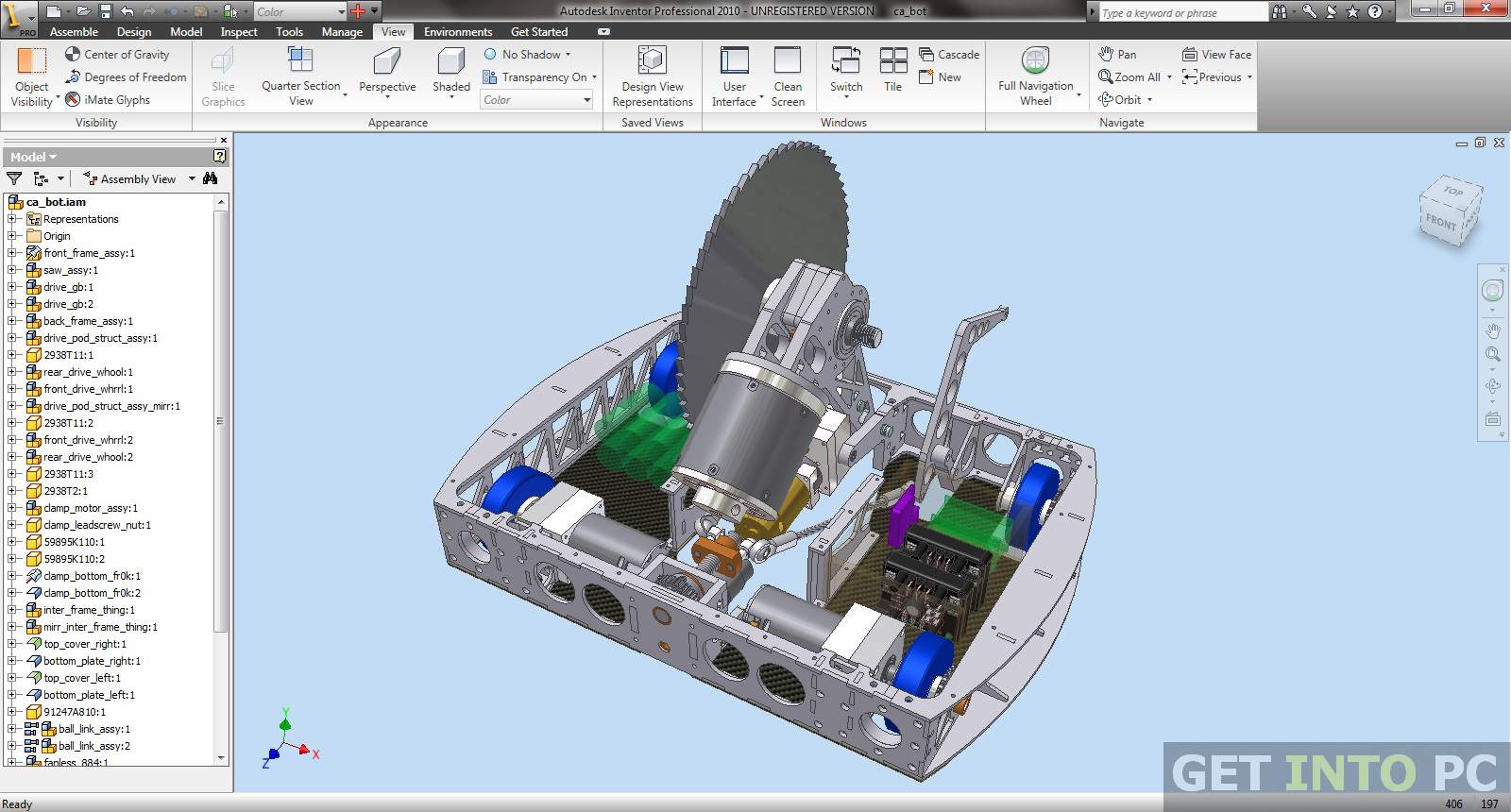
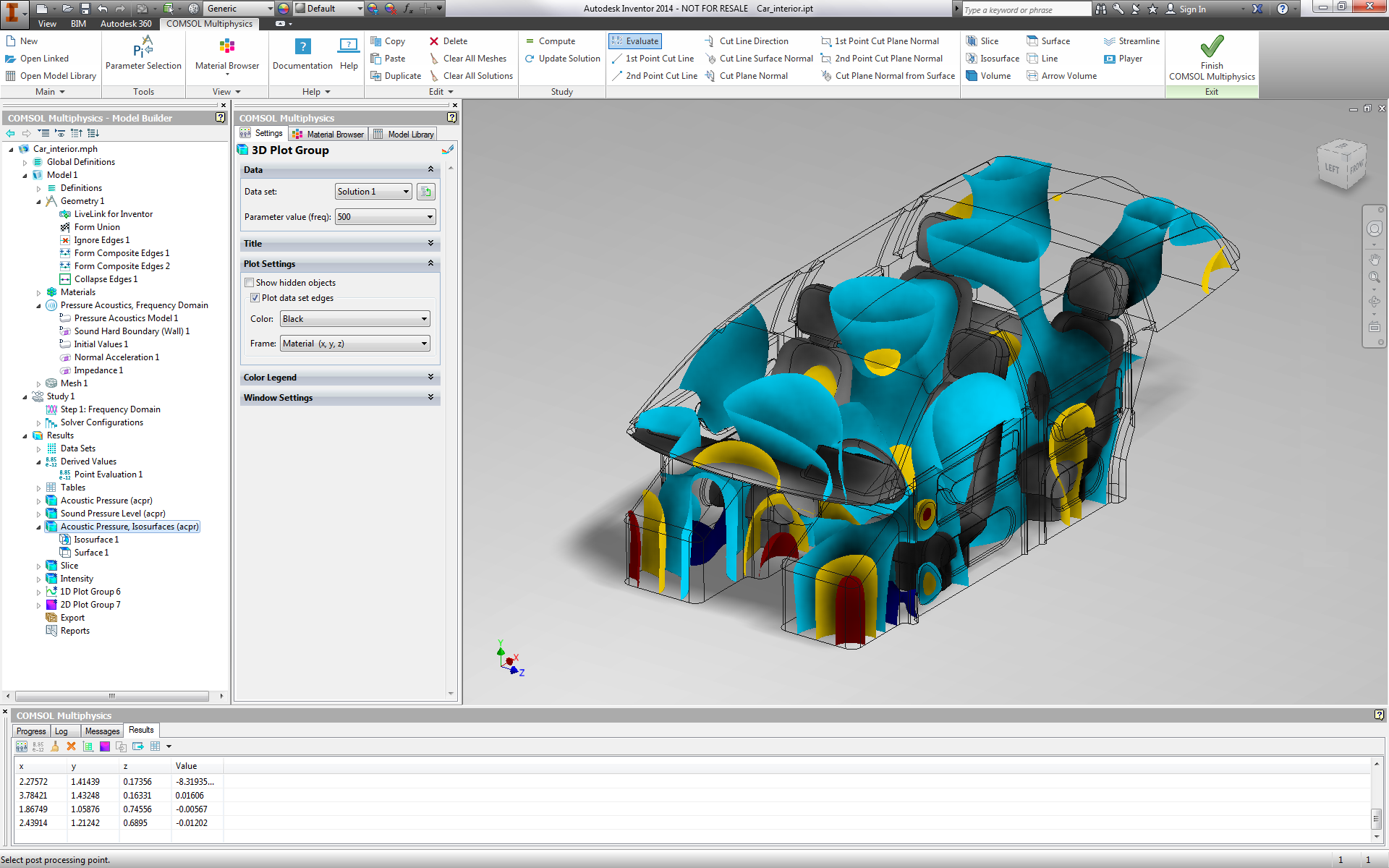

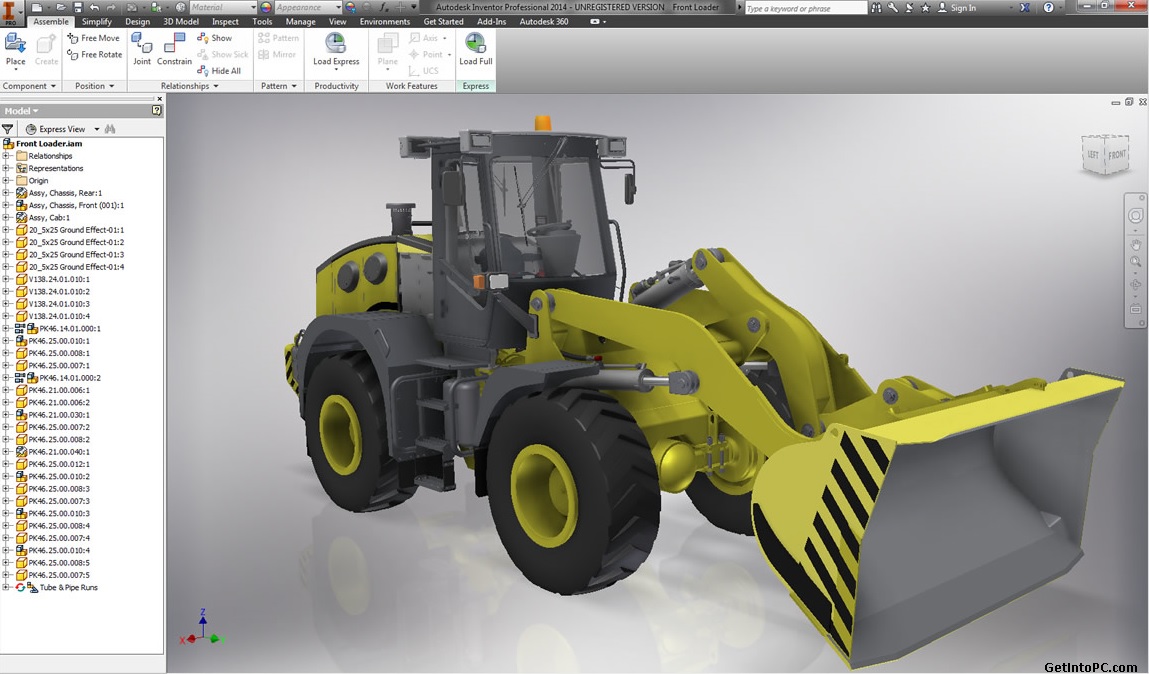

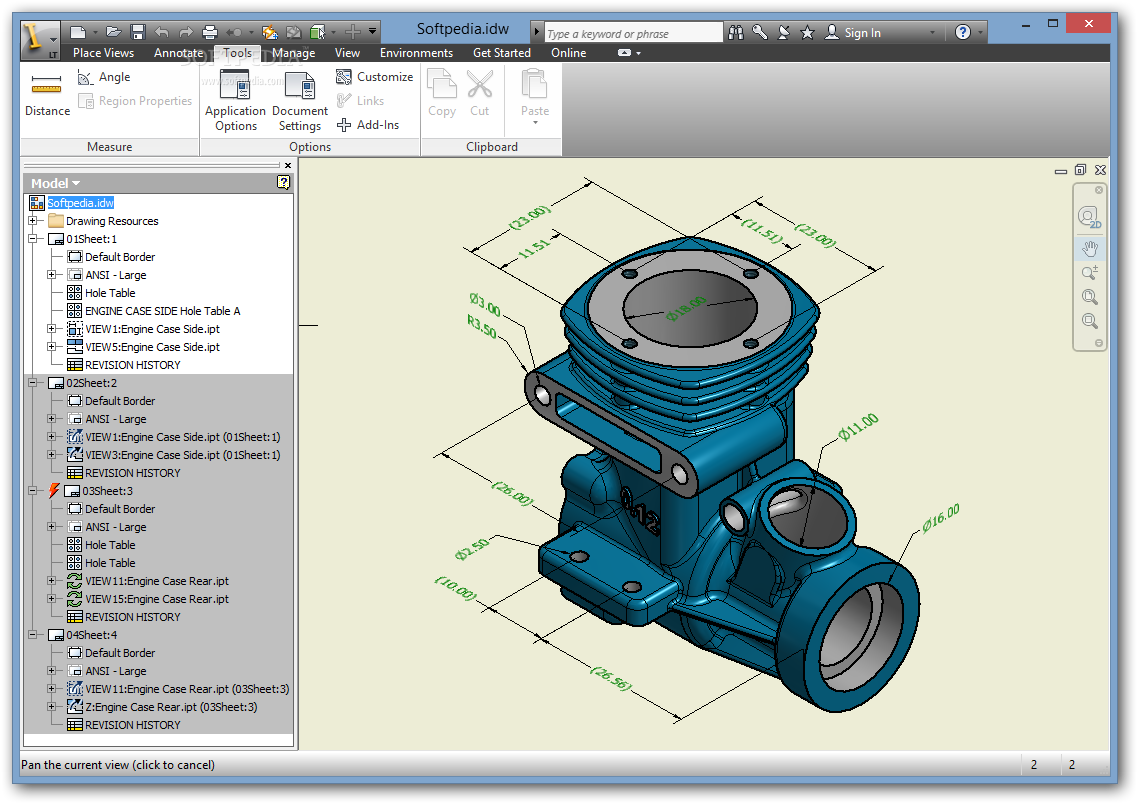
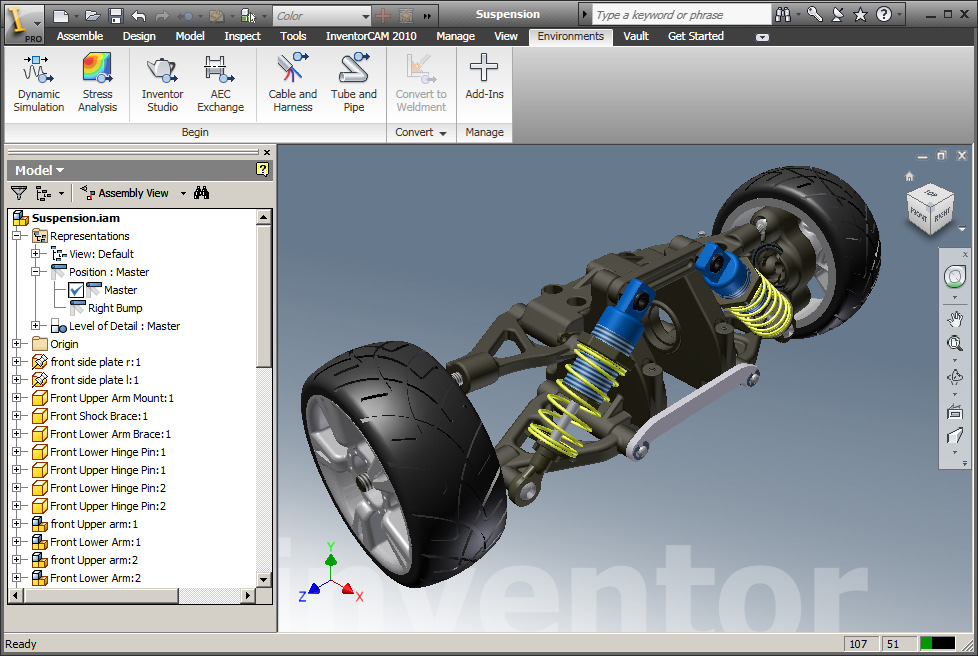

.png%253F1422032209)