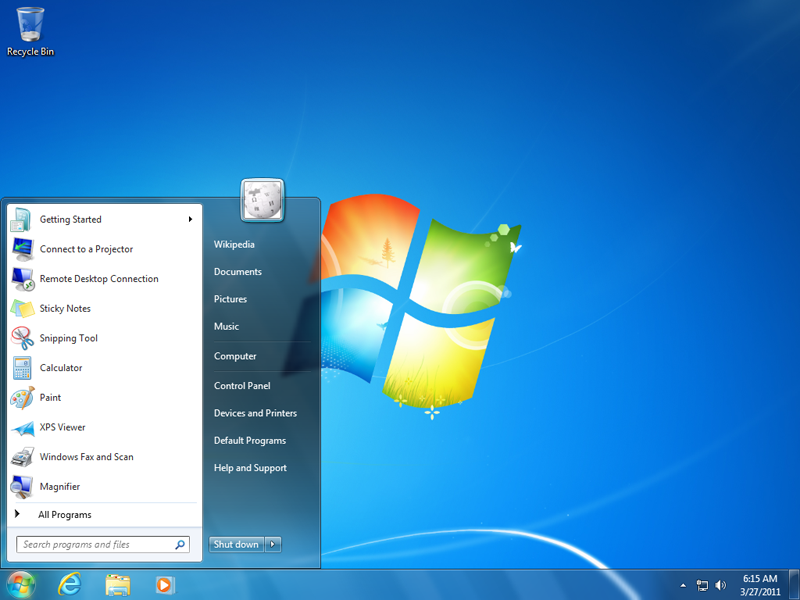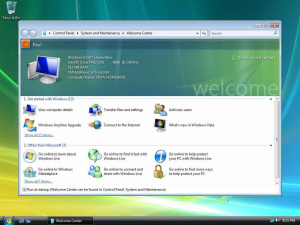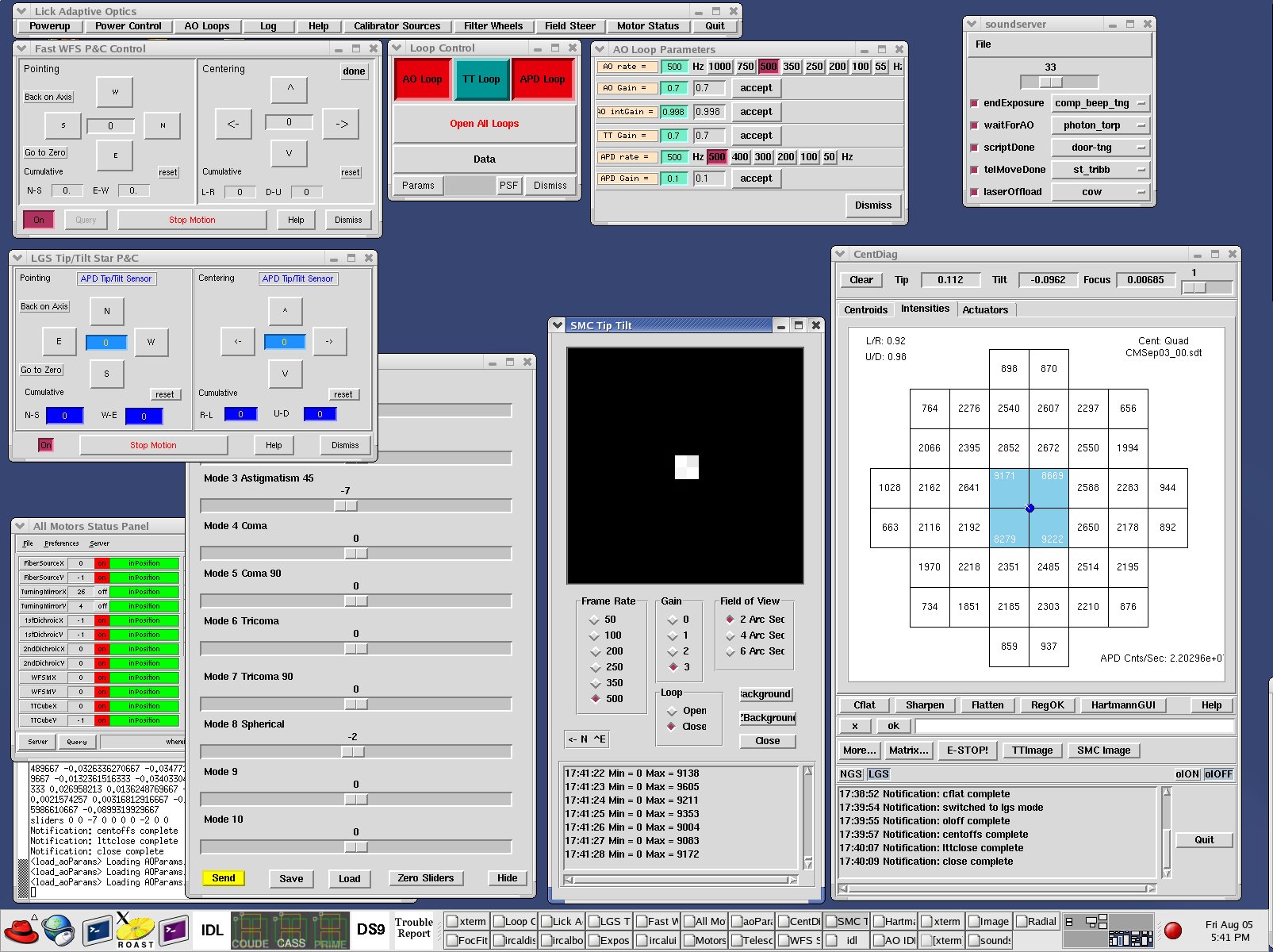Graphical user interface
As a graphical user interface or graphical user interface ( GUI Abbreviation of Engl. Graphical User Interface), the user interface of a computer using graphic symbols is called. It is a software component that allows you to control a computer by pointing devices such as a mouse or by gestures directly on the screen ( touch screen). This makes the operating concept (CLI Command Line Interface from engl. ) Differs fundamentally from the command-line interaction with a computer.
Also, character-based user interfaces enable non line-oriented, that is, the whole screen inclusive, operation of computer programs.
In the area of software ergonomics, the term " graphical user interface" preferred.
History
The concept of GUIs in the modern sense dates back to the 1970s. Since 1973, the Xerox Alto, they worked at Xerox PARC in California. The first commercial use was in 1981 the Xerox Star. A wider circle of users reached the concept only by the more popular computers from Apple. From 1979, worked there from being allowed to be inspired by Xerox and in 1983 appeared the Apple Lisa with a graphical user interface. This was very expensive, was more important for the future of the Apple Macintosh in 1984, which was developed under the leadership of Steve Jobs.
As original GUI computer followed the Atari ST ( sales start in June 1985) and the Commodore Amiga ( sales start in March 1986). Microsoft came in November 1985 added with Windows ( 1:03 ), which was announced two years earlier in response to Lisa. Windows 1:03 but could not meet the high expectations. It ran on the IBM - compatible PCs and later continued against the preferred IBM OS / 2. Also for the widespread Commodore 64 was released a graphical user interface, GEOS in 1986.
However, GUIs prevailed only slowly as the former computer were mostly still too slow in order to realize the concept adequately. When the magazine 64'er in the May issue of 1990 four user interfaces compared with each other, the Commodore received 64 ( GEOS ) and the AT 286 (ie, an IBM PC, with Windows), the central well, the Amiga and Atari only a satisfactory. The magazine praised the more user-friendly GUIs, but had the problem to the fact that for some exist only a few applications. As a unified solution with a large environment applications to the Windows PC was positive, but he was also the most expensive: device (with floppy drive, monitor and mouse ) and software cost then 4000 DM, the corresponding packet Commodore Amiga 64/GEOS or were only half as expensive. The Atari ST only cost DM 1200, but was supplied with only little software.
8- bit computers such as the Commodore 64 ultimately proved to be too slow; because of the limited memory you had to handle floppy disks frequently. Therefore, graphical user interfaces were more suitable only for the generation of 16 -bit machine, for example, for the Atari ST. The breakthrough of Microsoft Windows happened after 1992 with Windows 3.1. Windows is now considered standard when working with PCs.
On Unix and Linux, there are several, built on top the X Window System desktop environments that meet the purpose of a graphical user interface. Particularly well-known representatives are the desktop environments KDE and GNOME furthermore, Xfce and Enlightenment, and also the lightweight LXDE development.
With increasing functionality of the GUI itself and the associated programs and the resource requirements of the respective operating systems grew more and more.
With the proliferation of multi- touch screens in smartphones and tablet computers to their own user interfaces developed using methods like swiping and other gesture recognition, for example, the Fingerspreiz gesture to zoom.
Pictures of user interfaces
Windows 1:03 (1985)
TOS 1.00 ( 1985) on an Atari 1040 ST
AmigaOS 1.3 ( 1987) on an Amiga 500
Next Step (1989 )
Windows 3.1 ( 1992)
Windows 95 ( 1995)
KDE ( 1998)
GNOME (1999)
ROX Desktop ( 1999)
KDE 2.x (2000)
Xfce 3.x ( 2001)
GNOME 2.x (2002)
KDE 3.x ( 2002)
Mac OS X on an iBook G4 from Apple ( 2003)
Xfce 4.x (2003)
LXDE (2006)
Sugar (2006)
KDE 4.x (2008)
Haiku R1 ( 2009)
GNOME 3.x ( 2011)
Windows 8.1 (2013 )
Enlightenment 0:17 (2012 )
KDE SC 4.7 - a user interface that is used by some Linux distributions
Standardization of requirements
The requirements for a graphical user interface in the context of human-computer communication are regulated in the European standard EN ISO 9241-110 et seq. The interface must have the following characteristics:
- Suitability for the task
- Self-descriptiveness
- Controllability
- Conformity with user expectations
- Fault tolerance
- Customizability
- Suitability for learning
Furthermore, in the standard EN ISO 9241 implementation of user interfaces for web applications and their evaluation in the context of usability is defined.
GUI elements
A GUI called the task of application software on a computer using graphical elements, controls, or widgets to make operable. This happens in most computers with a mouse as a control device with serving the graphic elements or selected, in smartphones, tablets and kiosks usually by touching a touch screen. The overall design of today's graphical user interfaces often uses the so-called desktop metaphor.
Programs and files are displayed as icons (picture symbols). Programs, first open a main window. The GUI system allows you to modify such windows in their size and position, hide or to fill the entire screen to enlarge. Graphical user interfaces are available for many general-purpose operating systems or even integrated into it. Other controls are buttons (buttons ), toolbars ( toolbars, toolbars ), slider, selection lists and icons. In addition, dialog boxes (also called " dialogs " ) is usually used for user queries or inputs such as choosing a printer.
In summary, all of these elements to the WIMP model, according to Engl. W for Windows ( window), I for icons (file and program icons ), M for Mouse ( mouse ) and P for pointer ( pointer which is moved by the mouse.
A pallet as a GUI element may remain in contrast to a permanently open dialog ( is "non- modal" ) and is often arranged on the side edge. Examples are the Favorites Center in Internet Explorer or the navigation bar in Adobe Reader. A ribbon or ribbon is a further development of a toolbar, which was supplemented by additional controls. It finds application in 2010, for example, in MS Office.
GUIs can significantly facilitate the use of metaphors for certain application functions, such as the Recycle Bin, learning and understanding of the operation.
No separate GUI element, but relevant for all GUI elements is the focus: the GUI element that date for the next user action ( entering data, change of state, etc.) is relevant, has the focus.
Thus, the focus is always visible to the user, it is graphically highlighted: in text input fields by a blinking cursor (cursor, caret ); other GUI elements are usually emphasized by a dotted thin boundary when they are focused ( focus own ). This is particularly important for users that use the GUI ( often for reasons of efficiency ) operate primarily with the keyboard instead of the mouse.
While the focus is relevant to the keystrokes, there is still a Capture ( " mouse -catcher " ), so the target for mouse input, such as the raising of a flag or the emergence of context-sensitive help. Usually gets the input element over which the cursor is positioned over the mouse capture. In certain situations, this is not the case, and would be misleading. Some GUI architectures automatically concatenate capture and focus, with most of the focus change is taking place only in one mouse click.
In the implementation of GUI for a preemptive multitasking system to make the correct assignment of Capture and Focus for matching process in adequate feedback represents a significant technical hurdle implementation
As a user tree (English GUI tree or tree integration ) of a graph is called, which reflects the logic of the GUI elements. Each node of the tree shows a modal (that is, the other components blocking ) used by this software GUI component, eg a dialog for opening a file. From one node to another, then there is exactly one edge, when from the first component can be called the second ( eg by pressing a button ).