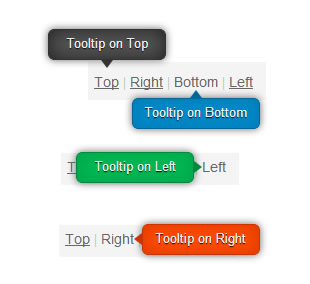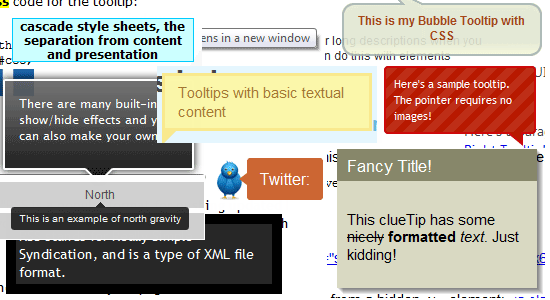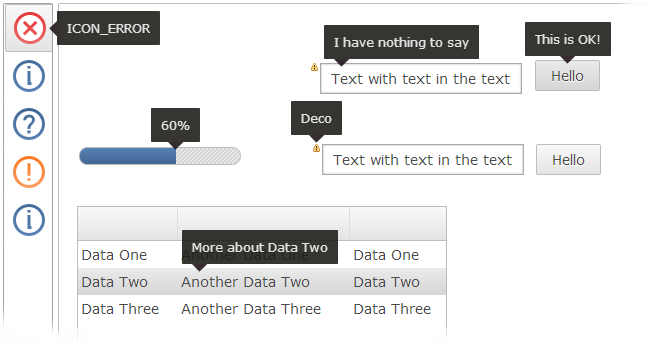Tooltip
A tooltip is a small pop -up windows in application programs or websites. It shows a description to an element of the graphical user interface.
Alternative names are on Windows ToolTip (, quick info ') and generally Mouse over because the tooltip appears when the mouse pointer a short time motionless on the corresponding element.
Tooltips have their origin in the Balloon Help, and are often used for explanation of the toolbar buttons used in Web browsers also for short description of the photo or the link target. Most few words appear in small, colored lined writing. However, it can also be a larger element appear, which also includes buttons or links.
Tooltips can contain supplementary information to the associated element, which are otherwise not visible; but they can also show the text that the element itself contains. This is useful for example in a table cell that contains more text than can be displayed in the available space.
Tooltips in Internet browsers
In the text-based markup language HTML, there are several ways to use tooltips, for example, by the title attribute, which specifies meta-information about the element. The appearance of the tooltips is determined here by the browser and can thus vary widely from browser to browser. An own implementation of tooltips, eg using javascript, is associated with higher technical complexity, but allows full freedom of design and consistency across all platforms.
Balloon Tip
A Balloon Tip (English for balloon tip, alternatively also tooltip ) is an element of the Windows user interfaces since Windows 2000, which is primarily in the notification area ( system tray, " Systray " ) appears and displays status messages of active processes. This behavior is controlled by the registry entry EnableBalloonTips. It can also be like a normal tooltip over the control of a window are displayed to reveal additional information or to refer to the element.